Leveraging Cloud Technology for Remote Team Collaboration
Do you want to improve the collaboration of your remote team? Cloud technology is your best solution. Learn about the advantages of these tools and platforms.

The modern professional sphere shifted toward remote work in the last few years. Now, many enterprises have international teams. So, a proper team collaboration strategy is a must. There's a huge demand for flexible arrangements and use of the newest advancements.
Cloud technology is one of the best alternatives. It allows all your employees to interact and work collectively in real time. We want to tell you more about this development. We gathered some of the best tools for team cooperation below.
We'll also explain the role of virtual assistants in all these processes. Keep reading and learn how to overcome the problem of physical distance with cloud team collaboration!
What is Cloud Team Collaboration?
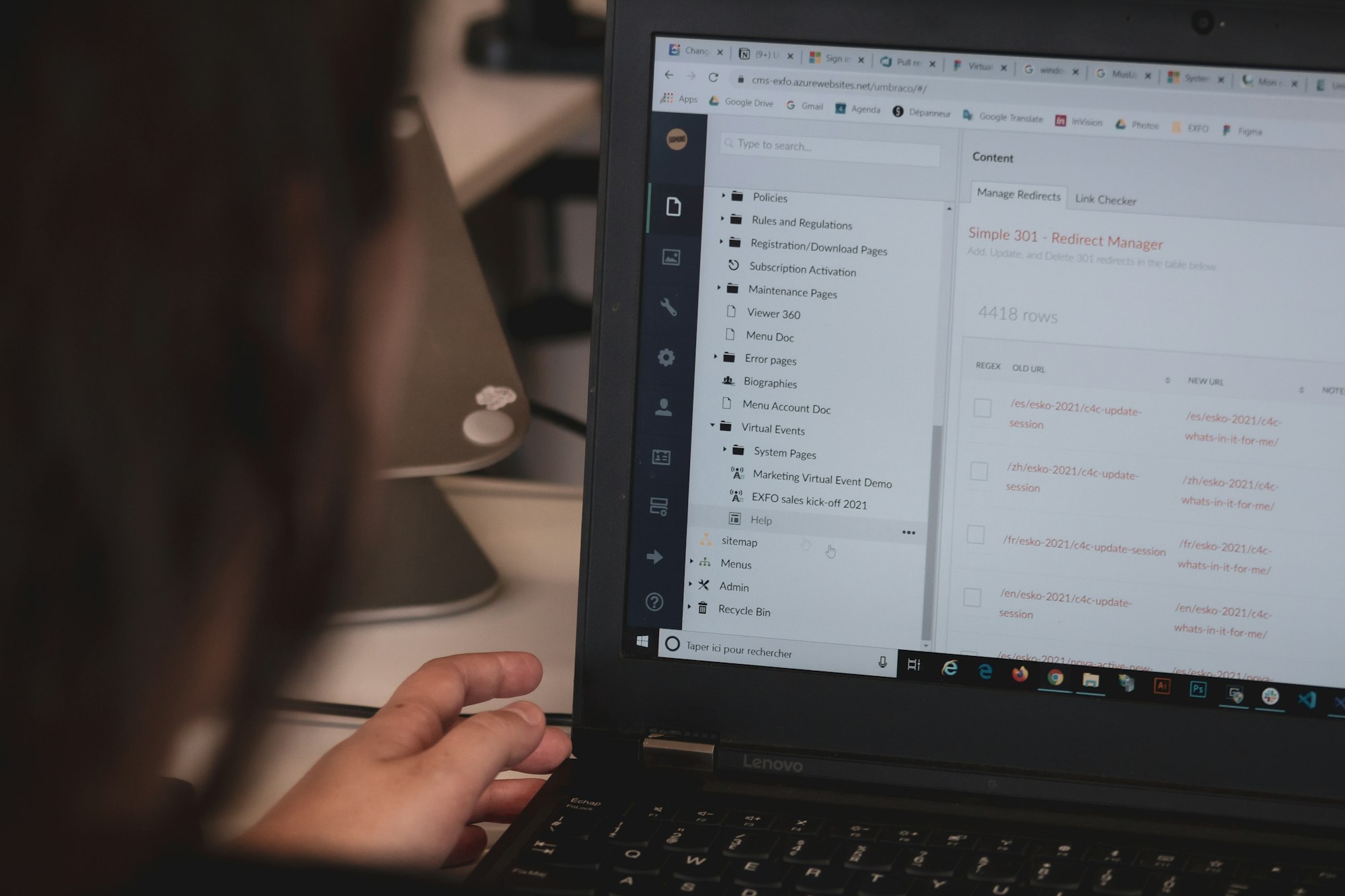
Today, most companies rely on digital solutions. These advancements let them improve cooperation among the workers, regardless of their location. Cloud team collaboration is one of the greatest methods for that intent.
This approach refers to the usage of cloud-based tools and platforms. They can simplify a variety of processes:
- Conversations;
- File sharing;
- Project management;
- Overall cooperation within a group, etc.
This method fully relies on the Internet. It provides a centralized and accessible work hub for your workers. Plus, cloud-based team collaboration tools offer live contact attributes. These include instant messaging, video conferencing, and much more.
Moreover, these platforms allow teams to store and share documents in a central cloud database. That way all the members can open them and control the versions. It can help you reduce the risk of conflicting edits and data loss.
Importance of Leveraging Cloud Team Collaboration
As we have already mentioned, more and more companies are going remote. Quite often their units are spread across the globe. So, there's a necessity for functional online work environments. Cloud team collaboration plays a huge part in this niche. Why is it so important?
Improved Cooperation
One of its major uses is the capacity to boost cooperation dynamics. These platforms create a central work hub. Here your team members can work on projects together and convey their ideas.
It allows them to collectively work towards common objectives. This collaborative environment promotes innovation and partnership, so your efforts can be more successful.
Effective Project Management
Efficient project management depends on the ability to track progress and manage deadlines. Cloud collaboration tools offer many attributes for that. You can use them to:
- Delegate responsibilities;
- Set deadlines;
- Monitor the status of assignments, etc.
Your workers can be more accountable and responsible with their aid. We also want to mention that's important to visualize all these aspects. You can use Gantt charts for that purpose. It helps to organize all the information and comprehend it better.
Plus, many of these instruments integrate with task automation features. It can help you minimize manual intervention. This, in order, can reduce the risk of errors and accelerate the timelines.
Many customers may have the question how much does it cost to make an app in uk. But we want to warn you right away, it all depends on what kind of app you want. But in any case, a quality app will pay you big dividends in the future.
Accessibility
Cloud-based team collaboration is all about accessibility. Your staff can work from any place at any time. Plus, these platforms are known for their flexibility in devices. It's possible to use them through web browsers or dedicated applications on any gadget.
Traditional methods often depend on physical infrastructure. This approach eliminates this need. It can give your employees more freedom. They can choose when and where they want to work. That way, they can set a proper work-life balance.
Data Security
The protection of sensitive information is paramount in any collaborative environment. These platforms make this aspect their top priority. They allow administrators to establish granular access controls. Following data security best practices, they define specific permissions for each member. That way your workers only have admission to the info and functionalities required for their roles.
Also, these platforms often conduct regular security audits and monitoring. These assessments can help you identify vulnerabilities and potential risks. Many businesses also use the best rotating proxies to enhance security, protect sensitive data, and ensure safe remote access for distributed teams. Residential proxies are another option, offering enhanced anonymity and stability for remote workers accessing sensitive systems.
Another fundamental feature of these tools is end-to-end encryption. Your data will remain hidden during transmission with its help. It can prevent the interception of any sensitive information.
Unified Digital Workspace
Most of these instruments easily integrate with other business applications. It allows you to create a unified online workspace. Your employees won't have to switch between different apps. It can help you make all the operations more productive. Some of the instruments it connects are
- CRM systems;
- File storage;
- Third-party applications, and more.
These systems are pretty scalable. So, you can easily adapt to any changing requirements. For example, you can add new functionalities or resources. That way you can always keep up with your competitors.
Cost-Efficiency
There's no doubt that this approach is less pricey. Traditional cooperation methods often require substantial investments. These systems eliminate the need for office spaces or equipment.
Plus, you'll have the possibility to only pay for the resources and services you actually use. That way you can avoid any fixed expenditures. Also, these platforms deal with software updates on their own. Your IT specialist can focus on more important tasks. And you won't deal with any additional operational expenses.
You will also be able to close financial matters with cryptocurrency or Solana. It is very fast and convenient, and you stay on the plus side in all plans.
How to build Team Collaboration?

The success of any organization depends on proper team collaboration. You have to form an environment where each member feels comfortable. You need to make sure they express their views freely. Below we gathered some suggestions on how to establish it.
Determine the Goals
You have to articulate the objectives of the team clearly. Make sure that each member comprehends their role in achieving them. Then establish measurable targets to track progress and success.
Create a Collaborative Culture
Try to promote a culture that values and encourages teamwork. Always recognize and reward cooperative efforts and achievements. Lead by your example – demonstrate collaborative behavior at all levels.
Communicate
You need to set open and transparent communication channels.
- Encourage regular sessions to discuss progress, problems, and future tasks.
- Employ technology for live interactions.
Build Trust Among Team Members
Always be transparent and honest. Make trust your top priority. You need to encourage:
- Open communication;
- Active listening;
- Mutual respect;
- Prompt conflict resolution, etc.
Promote Diversity
We recommend you build a team with various skills and perspectives. It stimulates creativity and innovation. That way, you can make everyone feel valued. For the wider expertise of the global talent pool, some companies collaborate with software developers in Mexico, marketers in India, designers in Poland, etc.
Establish Clear Roles and Responsibilities
You have to determine the positions and duties of each member. Make sure that everyone comprehends their contribution. Try to minimize role ambiguity. This will help you avoid misinterpretations and conflicts.
Provide the Right Tools
It's also important to invest in the best instruments for cloud team collaboration. All your workers need to have access to the necessary technology. Pay attention to training the team on how to effectively use them.
Encourage Knowledge Sharing
We also suggest you create platforms for exchanging knowledge and best practices. Ask your employees to share their expertise and insights. Also, consider hosting regular trainings or workshops.
Celebrate Achievements
It's really important to acknowledge both individual and team accomplishments. Praise boosts morale and strengthens a sense of shared success. Try to create a positive feedback loop that encourages continuous improvement.
Create a Flexible Work Environment
Embrace flexibility in work schedules and locations. You have to accommodate remote options when possible. This flexibility can make your team more versatile and resilient.
Provide Ongoing Training
You need to invest in continuous learning opportunities for your workers. that way your team will stay updated on industry trends and advancements. Plus, training allows them to improve their skills and grow.
Team collaboration tools and how to choose the right ones
Team collaboration tools play a huge part in the coordination of your workers. So, you probably want to know how to choose the right ones. Here are a few important points:
- Consider the specific needs and preferences of your team;
- Prioritize instruments that align with your workflow;
- Choose options with user-friendly interfaces;
- Seek feedback from team members;
- Regularly reassess and adapt your toolset.
Finding the right team communication app for your organization can feel overwhelming, but by breaking down each feature of these tools you can find one that fits your unique needs. Features like 1:1 and company-wide chat capability, video conferencing, employee directory lookup and a knowledge base for answers to commonly asked questions are just a few most team are looking
Below, we gathered some of the most useful instruments. Keep reading to gain more insights!
Messaging and Chat Platforms
You need to use messaging platforms. Some popular alternatives are Slack and Microsoft Teams. They allow your workers to exchange quick updates and engage in consecutive conversations. Consider ease of use, and notification features before you choose.
Video Conferencing Software
Video conferencing means will allow you to hold face-to-face virtual meetings. It can cultivate a more personal connection among remote team members. You need to check meeting duration capabilities, integration with external tools like AI meeting note-takers to record the conversations, and participant limits before making a decision.
Project Management Platforms
These tools help teams organize tasks, set deadlines, and track progress. We want to suggest some Jira alternatives like Asana or Trello. Pick an option that aligns with your workflow and offers possibilities for integration with other systems.
By the way, we recommend using Fractional CFO Services to manage all matters related to reports and documents. This will give you transparent, clear reports and documentation.
Cloud Storage Solutions
You can use business cloud storage platforms like Internxt, Dropbox and OneDrive. They'll provide secure storage for files. Your employees would be able to access them from anywhere. Remember to evaluate storage capacity and file-sharing capabilities.
You can implement the cloud on an ongoing basis. AWS cloud migration guide In this manual, you can learn in detail all the benefits of the enterprise cloud and how to use it to simplify file transfer and storage.
Task Automation
These instruments can make your work more productive. They'll automate repetitive tasks and connect different applications. Yet, you need to consider the ease of automation setup and scalability for complex workflows.
Fleet Management Software
It's essential to implement cloud-based fleet management software for remote team collaboration. It's especially useful for organizations with mobile or distributed teams. This specialized software lets you coordinate the vehicles and resources.
Feedback and Survey Applications
There's no doubt that feedback is crucial in any setting. So, you can adopt survey tools. That way you can gather insights from team members. It is better to pick an alternative with customizable survey options and analytics.
Virtual Assistance: For better cloud team collaboration

A virtual assistant can be really useful for cloud team collaboration. This helper can perform a bunch of tasks. They can administer different processes and provide support when needed. This may result in higher productivity. Some of the main tasks of a virtual assistant are:
- Meetings scheduling;
- Sending invitations and reminders;
- Organization of files;
- Tasks assignment;
- Progress tracking;
- Creation of presentations;
- Administration;
- Data analysis and research;
- Answering routine questions;
- Lead generation, etc.
It's essential to find a suitable virtual assistant service. One of the best options is Wishup. We offer aid with anything related to cloud team collaboration. Our assistants can adjust to any work setting. They'll handle any duties you suggest.
This will allow your team to focus on their core responsibilities. You can choose an assistant with specific expertise according to your needs. All of them are professionally trained, so you'll receive the services of the highest quality.
Conclusion
Cloud technology offers a myriad of advantages for remote team collaboration. It is scalable, accessible, and cost-efficient. Cloud solutions can help you create a coordinated and agile remote work environment.
Your team can share information and manage projects with their help. What's more important is that their physical location doesn't matter. this kind of cooperation provides some long-term benefits as well. It allows you to adapt to any changes quickly.
Wishup is ready to provide specialized virtual assistant services. We can help you optimize cloud collaboration. Our skilled assistants can deal with anything starting from management to research.
Unlock the full potential of remote collaboration by contacting us via a free consultation or email at [email protected]. We guarantee personalized solutions tailored to your business needs.
FAQs: Cloud Team Collaboration
How do you collaborate in the cloud?
You can use online platforms and instruments to interact, send files, and work on projects. Teams can access documents from anywhere. Plus, they can interact through cloud-based messaging and video conferencing tools.
How could cloud computing improve team collaboration?
Cloud computing provides a centralized and convenient work hub. It allows live communication and project management from anywhere. Plus, it can combine with your existing systems.
What is cloud content collaboration?
It is the collaborative creation, editing, and sharing of digital content on cloud-based platforms. It involves multiple users working on documents, presentations, or other content simultaneously. The changes synchronize automatically.
