How Can a Virtual Bookkeeper Help with Shopify Bookkeeping?
Learn how a virtual bookkeeper can take Shopify bookkeeping off your plate—managing sales, expenses, and syncing with tools like QuickBooks so you can focus on growing your store.
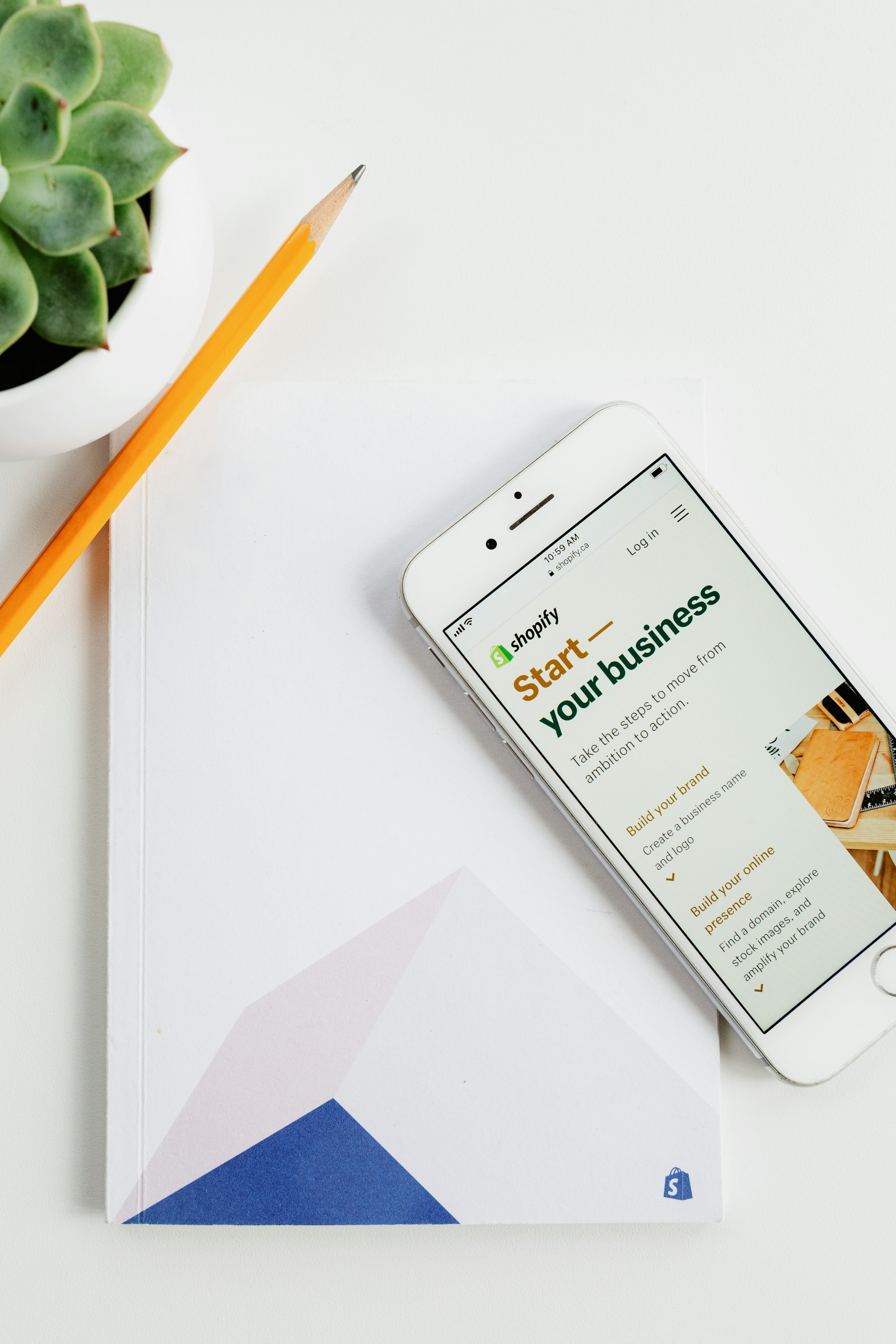
Running a Shopify store is exciting—but let’s be honest, bookkeeping probably isn’t your favorite part. Still, staying on top of your finances is non-negotiable if you want your business to grow.
In this guide, we’ll break down everything you need to know about Shopify bookkeeping in plain English—no jargon, no fluff. Whether you're just starting or scaling fast, this is your cheat sheet to keeping your books clean and your stress low.
Why Bookkeeping Matters for Your Shopify Store
Bookkeeping isn’t just about crunching numbers—it’s about knowing exactly where your money’s going, what’s working, and what needs fixing.
Think about it:
You’re making sales, paying for ads, ordering inventory, maybe even paying freelancers. Without proper bookkeeping, all of that just becomes a messy blur. You won’t know if you're actually profiting or just busy.
Good bookkeeping helps you:
- Track cash flow (so you don’t wake up one day and realize you're broke)
- Spot trends in your sales and expenses
- Get ready for tax season without last-minute panic
- Make smarter business decisions based on real numbers
Bottom line? If you want your Shopify store to grow and not just survive, clean, consistent bookkeeping is non-negotiable.
Key Financial Reports Every Shopify Seller Should Track
You don’t need to be an accountant, but knowing a few key reports can seriously level up how you run your store.
Here are the big ones to keep an eye on:
- Profit and Loss Statement (P&L):
This shows how much money you’re actually making after all expenses. It’s the report that tells you if your business is truly profitable—or just making sales with no real gain. - Balance Sheet:
Think of this as a snapshot of your store’s financial health. It shows what you own (assets), what you owe (liabilities), and what’s left (equity). - Cash Flow Statement:
This tracks how money moves in and out of your business. It helps you avoid cash crunches, especially during slow sales months or after big inventory investments. - Inventory Reports:
Know what’s in stock, what’s selling fast, and what’s just sitting there. Accurate inventory data helps you plan better and avoid tying up cash in unsold products.
These reports don’t have to be scary. Once you understand them, they become powerful tools to help you grow smarter, not just bigger.
Step-by-Step: How to Set Up Bookkeeping for Shopify
Setting up bookkeeping for your Shopify store might sound overwhelming, but it’s totally doable—especially if you break it down into small steps.
Here’s a simple setup process to get started:
- Separate your business and personal finances
First things first: get a dedicated business bank account. Mixing personal and business money is a recipe for chaos later. - Pick a bookkeeping method
Most Shopify sellers go with the accrual method (recognizing revenue when it’s earned) or the cash method (recognizing it when the money hits your account). If you're unsure, start with cash—it’s simpler. - Choose accounting software
Tools like QuickBooks, Xero, or FreshBooks integrate with Shopify and help automate a lot of the grunt work. - Sync your Shopify store
Connect your Shopify account to your accounting software. This pulls in your sales, fees, refunds, and more—automatically. - Track expenses consistently
Upload receipts, categorize purchases, and record vendor payments. Every little cost matters—from packaging to paid ads. - Reconcile monthly
At the end of each month, match your software numbers with your bank statements. This helps catch errors or missing transactions before they snowball.
Take it one step at a time, and remember—it’s way easier to build good habits now than clean up a financial mess later.
Top Bookkeeping Tools That Integrate with Shopify
Good news: You don’t have to do all your bookkeeping manually. There are tools built to save you time, reduce errors, and keep your finances organized—all while playing nicely with Shopify.
Here are some of the best ones out there:
- QuickBooks Online
Probably the most popular option. It syncs with Shopify, tracks income and expenses, generates reports, and helps with tax prep. Great for growing businesses. - Xero
Super user-friendly and ideal for eCommerce. It offers bank feeds, invoicing, payroll support, and clean reports—all integrated with Shopify. - FreshBooks
Perfect for beginners or smaller stores. It’s easy to use and handles invoicing, expenses, time tracking, and reporting. - A2X
A favorite among eCommerce accountants. It pulls detailed Shopify sales data and maps it into your accounting software—down to fees, taxes, and refunds. - Wave
A free option that works well if you’re just starting out and want to keep costs low. It doesn’t have a direct Shopify integration, but it’s workable with manual imports.
The best part? Once you connect the right tool, it can handle most of the heavy lifting—so you can focus on selling, not spreadsheets.
How a Virtual Assistant Can Simplify Shopify Bookkeeping
Let’s be honest—bookkeeping probably isn’t why you started your Shopify store. It’s time-consuming, repetitive, and easy to mess up if you're juggling everything alone. That’s where a virtual assistant (VA) comes in.
Here’s how a VA can make your life easier:
- Daily transaction tracking:
No more forgotten expenses or missed refunds. A VA can update your books in real time. - Reconciling Shopify with accounting tools:
Whether you use QuickBooks, Xero, or FreshBooks, your VA can keep everything synced and accurate. - Organizing receipts and invoices:
Instead of digging through emails or folders, your VA will sort and store all your documents neatly. - Generating reports:
Need to know your profit margins or cash flow? Your VA can pull those reports, summarize them, and even highlight what matters. - Tax time prep:
Come tax season, your VA can help gather the right reports and make sure everything’s in order for your accountant.
Best part? You don’t need a full-time hire. A trained virtual assistant can give you back hours every week—and peace of mind knowing your finances aren’t falling through the cracks.
What can a Wishup Shopify bookkeeping assistant do?
Managing Daily Bookkeeping Tasks
A virtual bookkeeping assistant can handle the day-to-day bookkeeping tasks for your Shopify business. This includes recording sales, tracking expenses, reconciling bank statements, and maintaining accurate financial records. By delegating these tasks to a competent virtual assistant, you free up time to focus on other core aspects of your business.
Organizing and Categorizing Transactions
A virtual bookkeeping assistant can ensure your Shopify transactions are organized and categorized within your accounting software. This includes categorizing expenses, applying tax codes, and classifying income sources. Maintaining a well-organized transactional record gives you better visibility into your financial performance.
Reconciling Bank Statements and Shopify Data
Reconciling your bank statements with your Shopify data is a critical task to ensure your financial record's accuracy and integrity. A virtual bookkeeping assistant can handle this process by comparing your bank statements with the transactions recorded in your accounting software. They can identify and resolve discrepancies, ensuring your financial data is reconciled and current.
Generating Financial Reports and Insights
Hiring a bookkeeper can generate comprehensive financial reports tailored to your business needs. By analyzing your financial data, they can create reports such as profit and loss statements, balance sheets, and cash flow statements. These reports provide valuable insights into your Shopify business's financial health, enabling you to make informed decisions and identify areas for improvement.
Assisting with Tax Preparation and Compliance
Tax compliance is a crucial aspect of running a Shopify business. A virtual bookkeeping assistant can help you stay on top of your tax obligations by assisting with tax preparation and compliance. In addition, they can ensure that your financial records are organized, accurate, and up to date, making the tax filing process smoother and minimizing the risk of errors or missed deadlines.
Providing Ongoing Bookkeeping Support
A virtual bookkeeping assistant can offer ongoing support for your Shopify bookkeeping needs. They can be available to answer questions, provide guidance, and address any bookkeeping-related issues that may arise. This ongoing support ensures that your bookkeeping processes remain efficient and your financial records stay in order.
Wishup Virtual Bookkeeping Assistants
Bookkeeping for Shopify helps owners of Shopify eCommerce stores to handle their financial transactions effectively. If you need online bookkeeping services, you can hire a virtual bookkeeping assistant from Wishup to make your work easier. The qualified virtual assistants will help you track your finances and improve your business operations.

Wishup in Numbers:
- 1500+ high-ownership virtual assistants to choose from
- Expertly aligned with 900+ global founders in 2025
- $299 worth of workforce management app for free
- Saved 850000+ hours for busy entrepreneurs
- 55+ industries served, including healthcare
- 99% reliability rate in meeting deadlines
- Top 0.1% talent that’s ready to start
- Trained on 120+ AI/no-code tools
- 2000+ tasks managed monthly
- 98.8% client satisfaction rate
- Instant VA replacements
- Hire in 60 minutes!
Schedule a free consultation with Wishup and hire your virtual bookkeeping assistant. You could also send an email to them at [email protected] to get the information you need.
Here Are The Most Googled Questions About Shopify Bookkeeping
Can I do bookkeeping in Shopify?
Yes, Shopify provides basic bookkeeping features to track sales and expenses and generate reports. However, integrating with accounting software is recommended for more advanced bookkeeping needs.
What does a Shopify bookkeeper do?
A Shopify bookkeeper manages financial tasks specific to Shopify businesses, such as tracking sales, categorizing expenses, reconciling payments, generating reports, and ensuring compliance with tax regulations.
What accounting system does Shopify use?
Shopify integrates with various accounting systems, including QuickBooks, Xero, and FreshBooks. These systems provide more advanced features for bookkeeping, reporting, and seamless integration with the Shopify platform.


