5 Best Bookkeeping Software for Small Businesses In 2024
Get ready to simplify your business finances with our guide. We'll walk you through various bookkeeping software options, making it easy to streamline your operations and set your business on the path to success.

Ever felt like you're lost in the maze of business finances, unsure if you're doing the right thing? If your answer is yes, you're not alone.
Managing income, expenses, and the overall financial health of your enterprise can be confusing, especially if numbers aren't your strong suit.

Fortunately, there's an abundance of tools designed to simplify this process.
But with so many options available, how do you determine which bookkeeping software is right for your business?
It's a common dilemma that can leave even the most experienced entrepreneurs scratching their heads.
In this blog, we'll discuss the top five software designed to simplify your financial management needs.
Let's get started.
How to Choose a Bookkeeping Software?
An ideal bookkeeping software primarily enables businesses to automate financial data collection. In addition, it helps to track trends that directly influence business goals more accurately. As a result, financial reports provide business owners greater insight and visibility into their business workings.
The next step is to know what business owners should look for in bookkeeping software. Features may differ for different people. However, some common points can help you select the right financial reporting software.
Dashboards
You must pick software that captures your company's financial health data and display it in an easy-to-read style. You must also be able to create dashboards to summarize data for a particular audience, such as a business owner or accountant.
Software That Makes Exporting Data Easy
Financial reports assist decision-makers, investors, and regulatory authorities in tracking corporate performance and increasing transparency. As a result, it is critical to convert data from dashboards and reports to CSV or PDF files to share it.
In addition, exportable data is beneficial for business owners, as they can convert it into a preferred, easy-to-view form.
Customization
An excellent bookkeeping software allows users to create custom fields, views, and formatting to keep track of the data that matters most to their company. You can also look for drag-and-drop functionality to adjust formatting and layout options, arrange data in various ways, and drill down into data for a complete analysis.
Other software Integration
Ensure that you can seamlessly transfer data between applications. For example, if your company outsources payroll or has industry-specific needs like inventory tracking or fixed asset depreciation, this is essential for you to expect from financial software.
Multi-User Capability
You can simplify tax preparation and filing by sharing reports with accountants and bookkeepers. That makes the best bookkeeping software like a dedicated project management tool for accountants, too. However, for accountability and accuracy, be sure systems have tracked changes.
These are must-have features for the best bookkeeping software. But, of course, businesses must make an informed decision - selecting software based on the required features.
However, small companies and startups often run on bootstrapped budgets, meaning that they also have to look for the best value-for-money options. Hence, here are some valuable opportunities for businesses that have just started and need to save costs.
The Best Bookkeeping Software in 2023: A Quick Overview
- QuickBooks Online: overall best small business accounting software with user-friendly features.
- Xero: affordable option for micro-business owners with straightforward accounting needs.
- FreshBooks: great for service-based businesses needing time-tracking features and excellent invoicing and billing capabilities.
- Wave: free small business software with accounting, invoicing, and receipt scanning features, ideal for small businesses on a tight budget.
- Zoho Books: cloud-based software with invoicing, expense tracking, and inventory management capabilities, designed for small businesses.

Let's take a look at some of the best-performing yet affordable options for bookkeeping software in 2023 -
Quickbooks Online

At a glance:
- offers free intuit mobile apps
- fits all sizes of business
Reviews:
- Pricing makes it fit for small businesses
- Focuses on ease of users
Quickbooks Online is web-based accounting software that you can use to manage all aspects of the financial side of the business. For example, business owners can use the software in bookkeeping, payroll, invoice management, bank reconciliation, expense tracking, financial reporting, tax management, and other accounting tasks.
Users can photograph bills, submit them as expenditure proofs, share them with the appropriate stakeholders, and download and reconcile credit card transactions. The accounting tool fits all sizes of business.
Quickbooks Online accounting software offers free Intuit mobile apps for Android and IOS devices.
Pricing: Quickbooks Online has five pricing levels to meet the demands of businesses. The plans are subscription-based and billed monthly, with the option to cancel. Additionally, each plan includes a free expert setup.
The Basic Plan: Freelancers or self-employed professionals can use the most basic plan, starting at $7.50 monthly.
Simple Start Plan: The simple start plan is $15 per month for small enterprises and includes invoice management and auto-generated tax reports.
The Essentials Plan: This plan is $27.50 per month and includes more users, time tracking, and bill payments.
The Plus Plan: This costs $42.50 monthly and includes additional user seats, inventory tracking, and project profitability tracking.
The Advanced Plan: This plan for mid-sized businesses is $100 monthly for 25 employees, including on-demand training, batch invoices, premium apps, and other features.
Xero
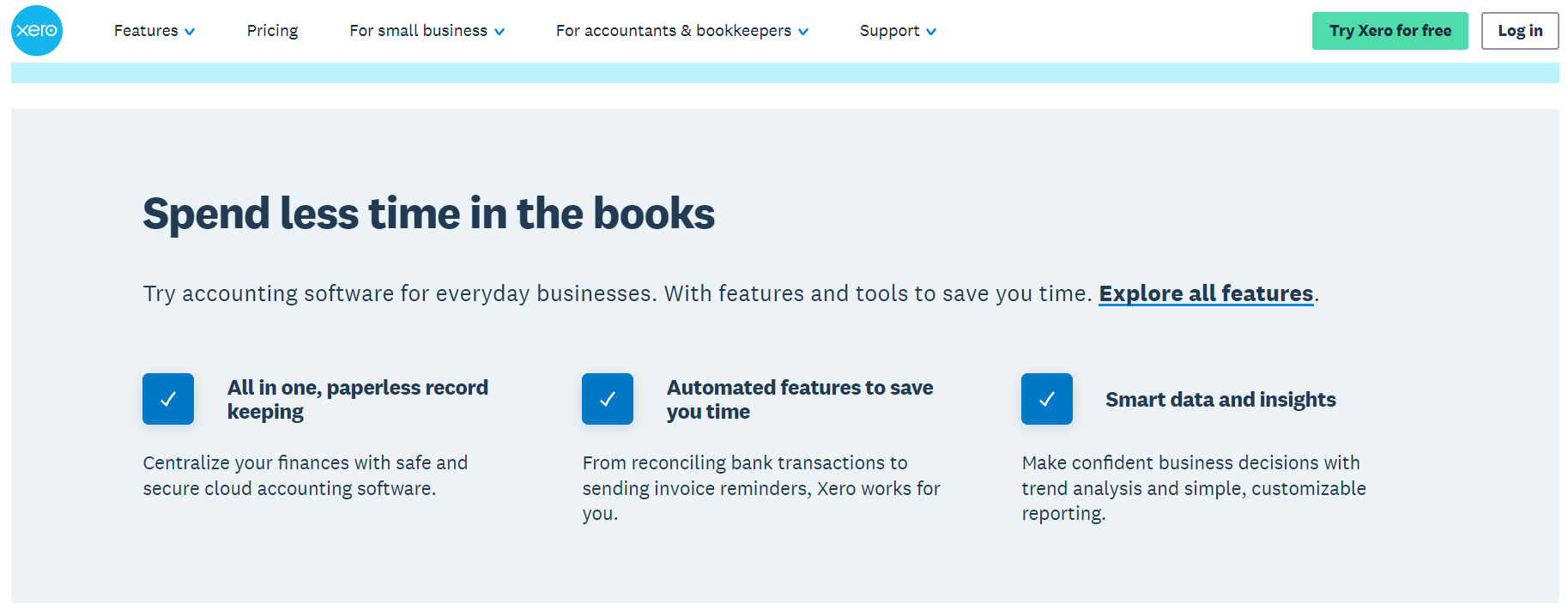
At a glance:
- Best-suited for accountants & bookkeepers
- It has an app for Android & IOS
Reviews:
- Easy to use
- Highly-affordable
Xero is a cloud-based accounting system for small and developing enterprises. Xero connects small businesses with trusted consultants and gives owners rapid access to their financial status. Xero may be accessible from any device with an active internet connection because it is a web-based solution.
Thanks to Xero's sophisticated accounting capabilities, small businesses can examine their cash flows, transactions, and account details from anywhere. All bank transactions are imported and coded automatically. Online bill pay assists in keeping track of expenditures and staying on top of bills due while also boosting connections with vendors who supply vital business products.
Pricing:
Early plan: Access essential bookkeeping features at an affordable rate of $3.25 a month.
Growing plan: Use advanced bookkeeping tools and expanded features for growth at $9.25 a month.
Established plan: Experience the full potential of Xero's comprehensive financial management suite with priority support at $17.50 a month.
FreshBooks

Quick Glance Accounting Features:
- Easy integration options
- Helps to enhance productivity
- Suitable for various industries
Reviews:
- An affordable option for small businesses
- Good functionality
- Easy to use
FreshBooks automates billing and takes it out of your hands. You can set up automated invoicing, online payment alternatives (ACH and Credit Card), and late payment reminders to get paid 2x faster. Next, increase team productivity by using accurate time tracking and collaborative project tools to track and log every minute, file, and chat.
FreshBooks offers the best accounting for small business that runs on the web. It caters to many businesses, including marketing, legal firms, consulting firms, traders, home service providers, and information technology (IT) companies.
Invoicing, expenditure tracking, time tracking, reporting, and payments administration are all key elements of FreshBooks. It offers invoice customization, takes online payments, and sets payment reminders. In addition, you can successfully integrate FreshBooks with Paypal, MailChimp, Zenpayroll, and Basecamp.
Pricing:
Lite: This plan is for $6.80/month and can be used for 5 clients.
Plus: For medium-sized business the plan starts at $12/month and can be used for 50 clients.
Premium: The advanced plan is at $22.00/month and can be used for unlimited clients.
Custom pricing is available for specialized accounting features and unlimited clients.
Zoho Books

At a glance:
- Ideal for Accounting
- Best For All Business Sizes
- Supports Multiple Platforms
Reviews:
- Great value for money
- Great ease of use
- Great functionality
Zoho Books is a complete accounting solution for organizations of all sizes that manage finances throughout the firm. Accounts payable and receivable, time tracking, payroll, transaction management, inventory control, and banking are all automated.
Furthermore, Zoho Books facilitates customer and supplier interactions via the client portal, where customers can securely maintain payment information for recurring transactions.
Zoho Books includes automatic bank feeds, a collaborative client portal, accounting and taxes, online payments, invoice templates, and analytical reports. In addition, users can utilize the system to manage various timesheets for different projects and track reimbursable expenses.
By automating periodic invoices, setting up payment reminders, and receiving payments using online payment gateways, users may manage customers and handle client invoices online or by mail.
Pricing: Zoho Books has three pricing levels and a free accounting software version for organizations earning less than $50,000 per year.
The standard package: $15 per organization each month for three users.
The professional package: $40 per organization per month for five users and includes voice and chat customer support.
The premium plan: $60 per organization/month for ten users and includes Twilio and Zoho Sign connectors, vendor portals, validation lists, webhooks, and workflow rules.
Wave Accounting Software

At a glance:
- One-stop for all accounting functions
- Allows data import from other apps
- Free trial available
Reviews:
- Suitable for businesses of all sizes
- Accurate accounting tool
Wave is one of the best accounting software available online and includes invoicing, billing, payment tracking, payroll administration, finance management, credit card processing, and receipt scanning. Wave Accounting is intended to assist organizations in streamlining their bookkeeping operations.
Businesses can handle all bank account and credit card information in real-time using Wave's bank reconciliation capabilities, improving bookkeeping efficiency and accuracy.
Companies can also generate reports including sales tax, balance sheet, cash flow, profit/loss, etc. In addition, the Wave dashboard features an invoicing function for collecting invoice payments. As a result, small business owners, freelancers, accountants, bookkeepers, and tax preparers can easily use Wave.
Wave Accounting does not require downloads and is accessible from any web-enabled device. You can import data from other apps, such as Quickbooks. In addition, users can access visual dashboards, reporting, invoicing tools, and other accounting features via an Internet interface.
Pricing: The invoicing, accounting and banking features are free. The other features are priced as follows -
Payments: This plan allows businesses to accept credit card payments directly through Wave. The cost for this service is a flat 2.9% + $0.60 per transaction for Visa, Mastercard, and Discover, and 3.4% + $0.60 per transaction for American Express.
Payroll: This plan includes payroll services such as direct deposit and tax filing. The cost for this self service starts at $20 per month and tax service is at $40 a month, plus $6 per employee per month.
Bookkeeping: This plan provides bookkeeping services such as monthly financial statements and reconciliations. The cost for this service starts at $149 per month.
These five bookkeeping software can make accounting and report-making easy for you. You can choose several options if looking for a free trial.
A bonus point with some of these tools is that they offer integrations with other apps, making life easier for business owners. However, one may ask - even with the ease of use and so many features, can business owners make time to go through every feature of every tool, try out its free version and finally decide which of these best accounting software providers is right for them?
Our Verdict
When it comes to online small business accounting and choosing the best bookkeeping software, it really depends on your specific needs. QuickBooks Online accounting software is a great all-around choice for its user-friendliness and comprehensive features, while Xero is ideal for micro-business owners on a budget. Wave is an excellent free accounting software option for those on a tight budget.
No matter which bookkeeping software you choose, keeping your books in order can be time-consuming and challenging. That's why outsourcing bookkeeping and financial reporting tasks to a VA can be a game-changer. With an assistant, you can delegate tasks like reconciling accounts, managing invoices, and preparing financial statements, freeing up your time to focus on running and growing your business.
One of the most crucial things for a business to run successfully is prioritizing and focusing on the core areas. For example, if a startup founder turns away from their specialization and focuses on choosing the right bookkeeping software, it may take him enormous time. Simply because they are not a specialist in the field.
According to research, poor time management is one of the key reasons businesses fail. Moreover, a company will incur losses when someone is not sufficiently qualified or experienced to handle a department.
Business owners who manage company accounts with an amateurish approach put their business at high risk. According to Forbes, bad accounting is one of the five reasons small businesses lose money!

Final Words
Selecting the best bookkeeping software for your business is a crucial decision that can significantly impact your financial management efficiency and overall success.
Remember, investing time and effort into researching and selecting the right bookkeeping software now can save you countless hours and headaches in the future, allowing you to focus on what truly matters – growing your business and achieving financial prosperity.
Hiring a bookkeeper can be a huge help. Check out all you need to know about hiring a virtual assistant for bookkeeping right here or schedule a free consultation by mailing us at [email protected].
Frequently Asked Questions
1. What software do most bookkeepers use?
QuickBooks is the most popular bookkeeping software used by bookkeepers due to its robust features and user-friendly interface. Other popular options include Xero, FreshBooks, and Wave.
2. Is Zoho accounting safe?
Your data is protected from internal access on Zoho. Zoho regularly tests for vulnerabilities and continually improves all aspects of its security. Daily backups of all data are performed on numerous servers across various locations. Therefore, using ZOHO as a business owner poses no threat to data security.
3. Can I do bookkeeping without QuickBooks?
Although QuickBooks is the industry leader in accounting software, you have other options for your small business. There are many user-friendly accounting software options available that can connect to your payroll system. You can meet your accounting needs and possibly save money with Xero, Sage, Zoho Books, and other software as well.
