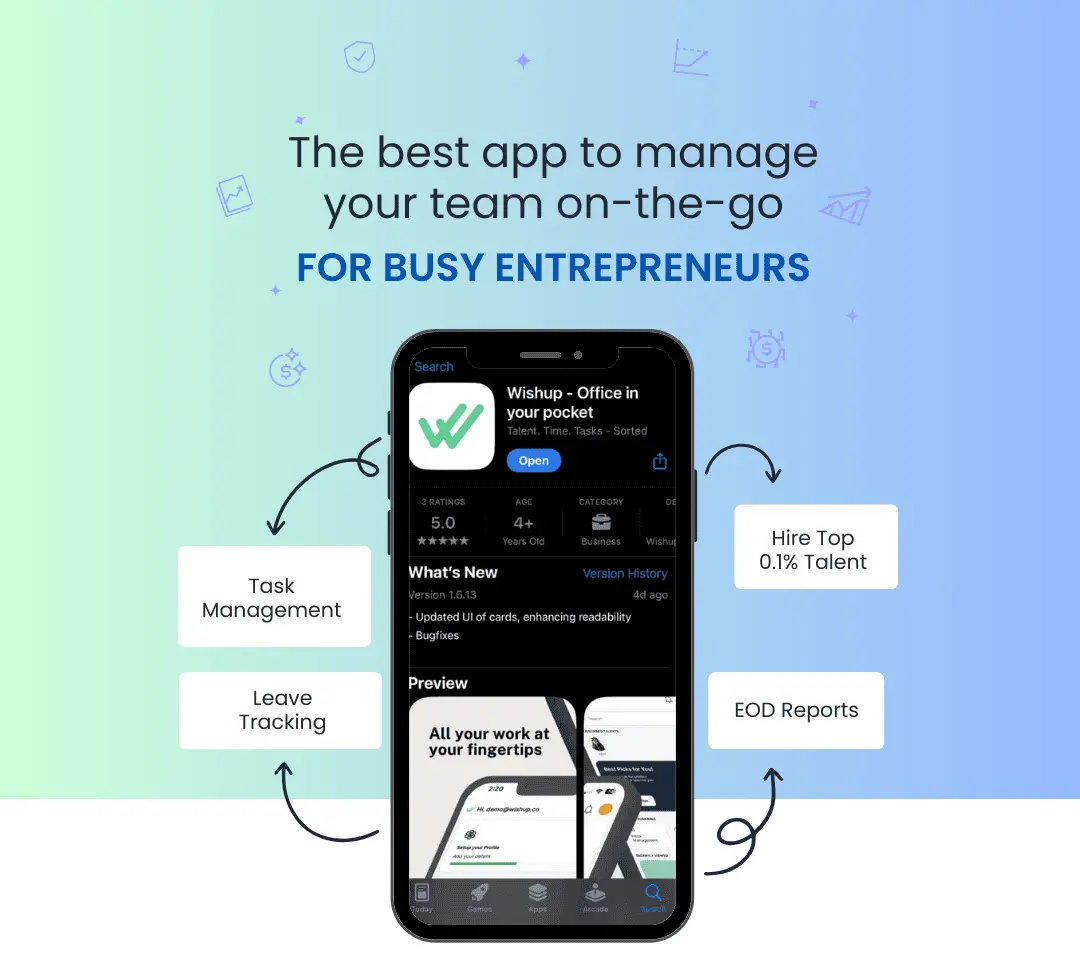From quick replies to managing subscriptions
Tasks your Email Virtual Assistant can do
Inbox Sorting
A virtual assistant organizes incoming emails into categories and folders for easy access.
Prioritizing Emails
Reviews all messages to prioritize them based on urgency and importance.
Managing Spam
An email management virtual assistant filters out unwanted emails and spam, keeping your inbox clean.
Labelling Emails
Tags emails based on content, priority, or project for easy management.
Replying to Routine Inquiries
A virtual assistant email management handles direct queries using predefined templates or guidelines.
Creating Mailbox Rules
An email virtual assistant from Wishup sets up rules that automatically organize incoming emails.
Email Archiving
Your inbox management virtual assistant safely archives old and less frequently needed emails.
Managing RSVPs
An email virtual assistant handles event-related emails and tracks responses.
Data Extraction from Emails
Extracts specific data points (e.g., dates, names, numbers) from emails for easier analysis or record keeping.
Meeting Recaps
Your VA can create concise meeting recaps summarizing key decisions and action items.
Project Management & Tracking
Your VA can leverage email threads to track project progress. They can identify key milestones, deadlines
Setting Auto-Responders
An inbox management expert configures auto-responders for common inquiries or notifications.
Why hire Inbox Management Virtual Assistants from Wishup?
Choose Wishup with full conviction
Top 0.1% Talent
We just pick the cream of the crop i.e only 1 in 1000 candidates gets through our hiring process.
Thoroughly Vetted Experts
Our VAs undergo 6-step screening process for technical and industry knowledge so you get to hire the best.
Dedicated Assistants
All our virtual assistants are Wishup's full-time resources, giving you full control over their services and working hours.

Their Words, Not Ours
Their smiles say the rest
But wait, there's more!
Hire experts – no matter your industry
Begin in 3 easy steps
Hiring was never this easy
Schedule a call with our customer success team
See what else we can do for you
Explore more services
25+ Email tasks our Virtual Assistants Handle
Business owners rely on our Virtual Assistants for Inbox management, such as Email Handling, sending invitations, Email Flagging, and more. Whether you’re scaling or just trying to save more hours, we’ll take the busywork off your plate.
Download the list
Manage Your Workforce Easily
Provide real-time feedback, manage projects, hire top-tier talent and get EOD reports—all from one app. Download the App Now!