


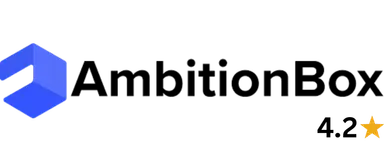


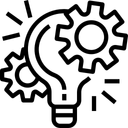
- Set up pipelines, stages, and basic properties
- Import and clean contact, company, and deal data
- Fix duplicates and missing fields
- Keep owners, lifecycle stages, and segments up to date
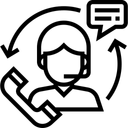
- Create tasks and sequences for every new lead
- Log calls, notes, and activities for sales reps
- Move deals through stages as actions are done
- Prepare simple reports for weekly sales reviews

- Build and update lists, segments, and tags
- Set up forms and landing pages with HubSpot tools
- Schedule email campaigns and basic nurture flows
- Track sign-ups, clicks, and replies and share summaries
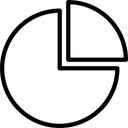
- Connect HubSpot with tools like Calendly, Stripe & Zapier
- Set rules so leads from every channel land in the right pipeline
- Create basic workflows for alerts, assignments, and handovers
- Build easy-to-read dashboards for leadership
Who Gets The Most Value From A HubSpot Virtual Assistant?
Founders & Small Sales Teams
You get a clean view of your pipeline while your assistant takes care of logging, updating, and chasing next steps.
B2B Sales Teams
No more leads disappearing. Every form fill, call, and reply is captured and turned into tasks and stages.
Agencies & Service Businesses
Client data, contracts, renewals, and upsell opportunities stay organized in one place instead of scattered threads.
SaaS & Product Companies
Trials, demos, and sign-ups move through a clear funnel with timely follow-ups and handover to customer success.
Marketing Teams
Lists, forms, and campaigns stay neat so reporting and handover to sales actually make sense.
RevOps & Operations Leaders
You get someone who can follow instructions, keep systems tidy, and support any process change you roll out.
What Our HubSpot Clients Usually See

They Hired Once. Their HubSpot Finally Made Sense
 ▶
▶Teams That Stopped Fixing HubSpot Themselves
Everything You Need to Know About Hiring a HubSpot Virtual Assistant
Our Blogs on HubSpot
Explore the blogs on using HubSpot with Virtual Assistants and automation

Hubspot
How can you create a new contact in Hubspot?
Building your network starts with adding new contacts in HubSpot. Dive into our step-by-step guide, exploring the effortless process of creating entries to bolster your CRM database.
Read Full Story
Hubspot
How do you create a landing page in HubSpot?
Curious about crafting impactful landing pages that drive results? Ready to take your marketing efforts to the next level? Explore the simplicity of HubSpot's tools as we guide you through creating pages that convert.
Read Full Story
Hubspot
How Do You Create a Report in HubSpot?
Welcome to our step-by-step guide on generating comprehensive reports within HubSpot. Explore the process of selecting metrics, customizing visuals, and extracting actionable insights.
Read Full Story














