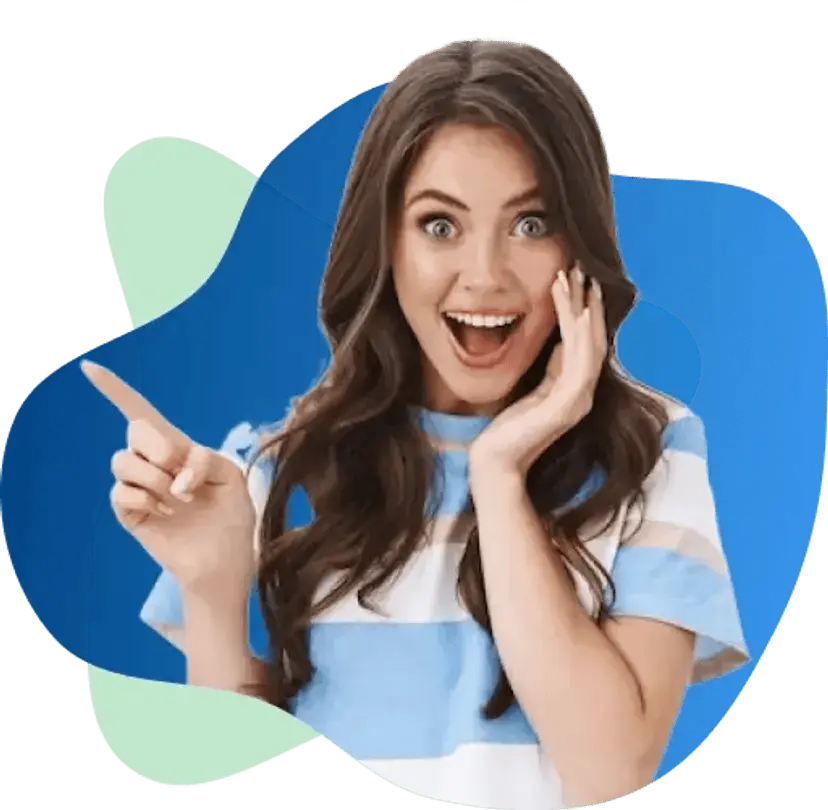Hire a CRM Automation Expert VA in 60 Minutes
Automate processes to eliminate task repetition and to streamline the lead process
Backed by the Best








Top Reasons to Hire a CRM Automation Expert from Wishup
Delegate the Repetitive. Keep the Strategic
Fully managed VA service since a decade
Legal NDA by default, SOC2/GDPR
98.8% client satisfaction | 99% on-time delivery
Clients from Harvard and Y Combinator-backed startups
6-step vetting process (aptitude, cognitive, English, and more) + unlimited free interviews
36 month average VA retention rate with 99.9 percentile aptitude test score
Automation Specialist VA+ workflow task support team + dedicated customer success manager
Quality analysis (weekly manager reviews, SOP checks, CSM cadence)
In-house hire vs. Wishup automation expert VA (no payroll tax headaches, no ATS/HR overheads, no surprise charges))

Stop Leaving Money on the Table: Your Competition is Already Automating
CRM Automation Tasks You Can Delegate to a Virtual Assistant
Daily Pipeline Digest for Each Owner
They can design a dashboard or report for each representative, and schedule a daily email or Slack summary covering tasks due, stale deals, and next steps. The VA keeps filters up to date, so each owner sees exactly what to act on every morning.
Template Send on Tag or Label
Your VA can curate approved templates, set merge fields, and define the labels that should trigger them. A contact or deal is tagged, and the correct message is automatically sent while the VA monitors exceptions and opt-out rules.
Auto-log Notes from Calls and Meetings
They can connect your calendar or dialer, enable automatic logging, and route recordings and summaries into the correct CRM record. The VA audits links and fields so that every meeting has searchable notes attached to its contact, company, and deal.
Duplicate Detection and Safe Merge Queue
Wishup VA can set match rules for email, domain, and phone, then build a review queue for fuzzy matches and a safe auto-merge for exact matches. They will run periodic clean-ups and document the merge logic so that history and ownership remain accurate.
Revenue Attribution Glue
Your CRM automation expert va can connect ad clicks, leads, and deals, so reporting shows which channels drive revenue. They choose a multi-touch model that fits your sales cycle and publish a clean weekly attribution report
Data-hygiene Routines
They normalize picklists and naming, set required fields by stage using validation rules, and apply consistent no-show and closed-lost codes. The VA reviews exceptions weekly to keep analytics trustworthy.
Hire CRM Automation Specialists from Wishup in Just 3 Steps
Tell us what you need — data cleanup, automation, reporting, or full workflow redesign.
 ▶
▶Why Top Entrepreneurs Trust Wishup’s CRM Automation Experts
Build Smarter Systems. Free Up Time
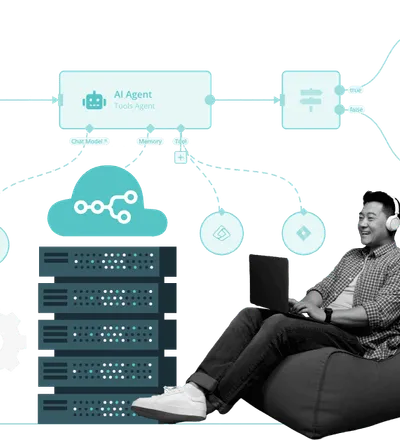
Top 0.1% CRM Automation Talent
Handpicked through a 6-step vetting process
8-week Trained CRM Automation Specialist
Intensive training in AI-driven tools and CRM optimization
30-Day ROI Report
Track measurable returns from your investment in CRM automation, with clear data on time saved and efficiency gains
24-hour VA Replacement
Backup coverage and replacement at no additional charge
50+ Industries Covered
We take the most efficient workflows and tools from one industry and apply them to optimize your business
From Fortune 500 to First-Time Founders
Real Customers Experiencing Real Growth
Hire Trained CRM Automation Tools Experts

Wishup vs. The Rest: Stop Wasting Valuable Time and Budget on Risky Hires
Wishup vs. The Rest: Stop Wasting Valuable Time and Budget on Risky Hires
VA Onboarding Speed & Availability
Talent Quality & Training
VA Interview Success
Free Bookkeeper + Business Tools (Apploye, Pipedrive, etc.)
Replacement & Money-Back
Dedicated Account Manager & VA Knowledge Transfer
CRM Workflow Automation Expert VA: A Detailed Guide
Unlock the Full Potential of Your CRM with Expert Automation