Tasks You Can Delegate to a Make.com Expert
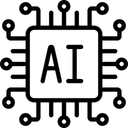
Workflow Setup
- Build flows that move data
- Set triggers for new leads, orders, or signups
- Add filters & routers for clean logic
- Implement and test each test
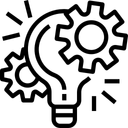
System Cleanup
- Fix broken modules
- Remove duplicates across tools
- Add error handlers
- Update old steps
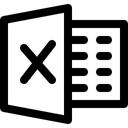
Lead & CRM Tasks
- Send leads into your CRM
- Tag leads based on rules
- Create follow-up tasks for sales
- Sync CRM updates with email tools
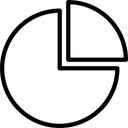
Reporting & Tracking
- Pull data from multiple apps
- Create timely reports
- Send reports to your inbox or Slack
- Log key events in Google Sheets or Airtable
Wishup: Where Every VA is Prepped, Checked, & Supported

Top 0.1% Talent
Only the top 0.1% make it through our 6-step vetting and training
Trained On Real Tools
8 weeks of training for Make and 120+ tools, so your VA can plug into your stack instantly
Quick Setup
Unlimited free interviews until you find the right fit, then onboard in an hour, not weeks
Quality Always
Weekly manager checks, SOP reviews, and a CSM on your account keep your VA aligned with your goals
Founder Tested
We have served over 1,000 founders across 50+ industries, so we know what fast-moving teams like yours need
Three Quick Steps for the Help You Need
1
Share the tasks you want off your plate
How Our VAs Changed Their Workflow
 ▶
▶From Those Who Delegated
Wishup Vs. The Rest: Reason We Lead
VA Onboarding Speed & Availability
Talent Quality & Training
Trained in AI/No-Code Tools
Business Tools (Apploye, Pipedrive, Hiring Credits, etc.)
Replacement & Money-Back
Dedicated Account Manager & VA Knowledge Transfer
Wishup
60 minutes (always available)
0.1% (Pre-vetted & Pre-trained)
✅ 120+
✅ Free Bookkeeper + Tools ($1000)
✅ Yes
✅ Yes
Freelance Platforms
Up to 3 weeks (waitlist)
Unclear (No training)
❗Limited
❌ No
❌ No
❌ No
Other VA Companies
1 to 2 weeks (waitlist)
1% (Pre-vetted Only)
❗Limited
❌ No
❌ No
❌ No
Wishup Vs. The Rest: Reason We Lead
VA Onboarding Speed & Availability
Wishup60 minutes (always available)
Freelance PlatformsUp to 3 weeks (waitlist)
Other VA Companies1 to 2 weeks (waitlist)
Talent Quality & Training
Wishup0.1% (Pre-vetted & Pre-trained)
Freelance PlatformsUnclear (No training)
Other VA Companies1% (Pre-vetted Only)
Trained in AI/No-Code Tools
Wishup✅ 120+
Freelance Platforms❗Limited
Other VA Companies❗Limited
Business Tools (Apploye, Pipedrive, Hiring Credits, etc.)
Wishup✅ Free Bookkeeper + Tools ($1000)
Freelance Platforms❌ No
Other VA Companies❌ No
Replacement & Money-Back
Wishup✅ Yes
Freelance Platforms❌ No
Other VA Companies❌ No
Dedicated Account Manager & VA Knowledge Transfer
Wishup✅ Yes
Freelance Platforms❌ No
Other VA Companies❌ No
Make VAs Trained For Your Industry
Everything You Need to Know Before Hiring an n8n Expert
Frequently Asked Questions About Mode.com Expert VAs
A Make VA can build new workflows from scratch or improve the ones you already use. They fix broken steps, set up conditional paths, manage integrations, and test flows to make sure they run well. They also monitor logs and alerts so issues are handled before they turn into bigger problems. This frees your team from manual clicks and copy-paste work.
Make is powerful, but it takes time to learn and even more time to keep things smooth. A Make VA handles setup, checks, and fixes, so you don't lose hours chasing small errors. They also bring pattern-based knowledge from working with other businesses, which helps you avoid common mistakes. You get steady results with far less effort from your side.
A Make expert typically commands higher rates because they bring technical skills, workflow design know-how, and integration experience. You’ll often see them charging in the $30-$75 per hour range.
At Wishup, we offer Make-proficient virtual assistants at competitive rates. You can hire one for just US$9.99 per hour. Our Kickstart Plan gives you 4 hours per day for US$999 per month, and our Growth Engine Plan covers 8 hours per day plus access to our AI-powered office management app for US$1,799 per month.
You need one if your team spends too much time doing repetitive tasks that should be automated. You also need one if your current flows break often or you want to connect new tools but can’t spare the time to map the logic. A Make VA steps in, handles the setup, and takes over the upkeep. This keeps your ops clean without adding pressure to your team.
With Wishup, hiring is quick because the talent is already trained and vetted. You can review profiles, interview as many as you want, and pick your match within an hour. Once you confirm, onboarding starts right away. This lets you move from idea to working automation with no delay.
Yes, you get a VA who works in your hours, so there is no slowdown in communication or task handoff. This is helpful when your workflows need daily checks or fast fixes. You also avoid the gap that comes with offshore time zones. Your VA adjusts to your pace, not the other way around.
Hiring a Make VA through Wishup lets you avoid payroll taxes, hiring fees, benefits, and training costs. You only pay for the hours you use, with plans starting as low as $9.99 per hour. The value is strong because you get trained talent without long contracts. For most teams, it costs far less than hiring an in-house automation role.
Wishup VAs train on more than 120 tools, so they can adapt to most CRMs, project tools, marketing tools, and AI apps. They know how to connect these tools inside Make without breaking your existing setup. If your stack needs custom logic, they can map it out and build the flow cleanly.
You get backup coverage from a trained peer who understands your workflow style. This means your daily checks, fixes, and updates don't stop. It's useful when your automation supports key parts of your ops. You get a steady experience without worrying about downtime.
Yes, Wishup follows NDA, SOC2, and GDPR standards to keep your data safe. Access is shared only for the tools and workflows you choose. You can also set limited roles or time-bound access for extra control. Your VA works inside a structured system designed to protect your info.
Yes, they can start from a blank page and help you map the steps your team repeats every day. Once the process is clear, they build it inside Make and test it till it runs well. This saves you from trial and error, especially if you are new to automation. You get working flows without spending weeks figuring out the setup.
Wishup VAs come from a vetted pool and go through an 8-week training cycle. They learn Make, automation logic, API basics, and common business use cases. This means they can handle both simple tasks and more layered workflows. You get someone who understands real work, not someone learning as they go.
Yes, you get a customer success manager, a task support team, and weekly checks to keep your VA aligned with your goals. If you want to scale your workload or add new flows, they guide you through it. This helps you keep your system stable even as your needs grow. You are not left to manage the VA alone.


























